How to add administrators
Sometimes you might need to add a new administrator to your account (new staff member). To do this, the administrator of the account must head to the Administration section in the dashboard and then the People tab in the sidebar.
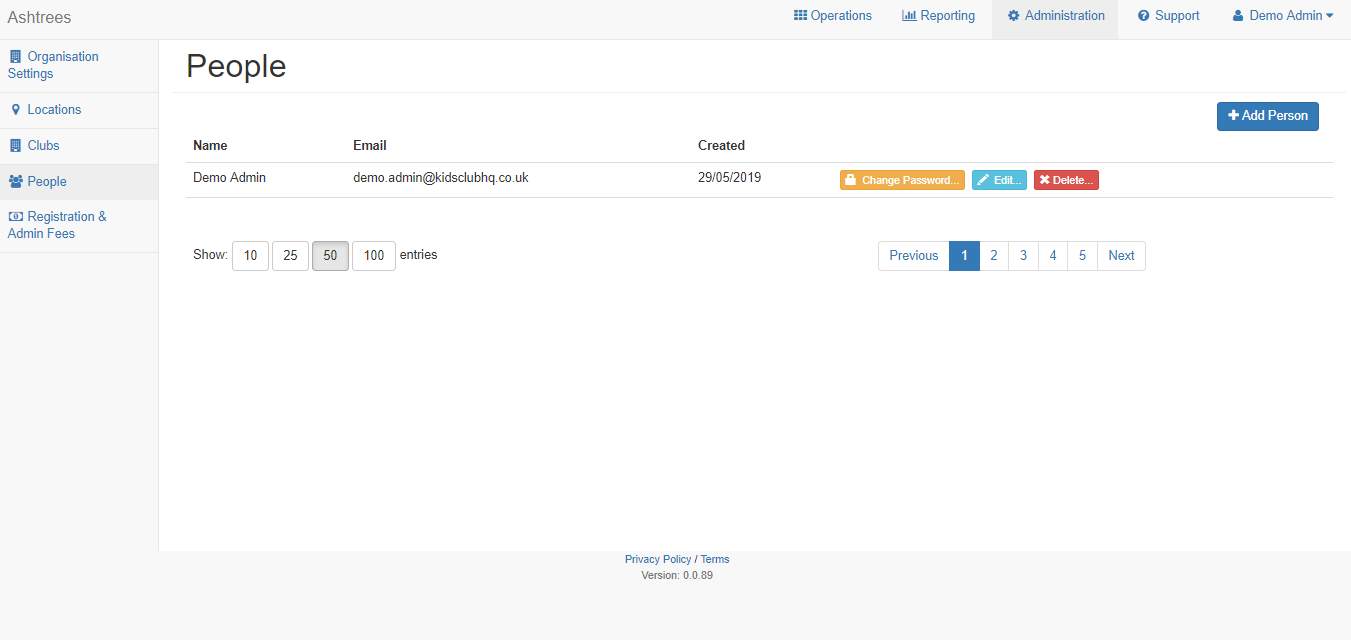
To add a new person, hit the blue +Add Person button in the top right.
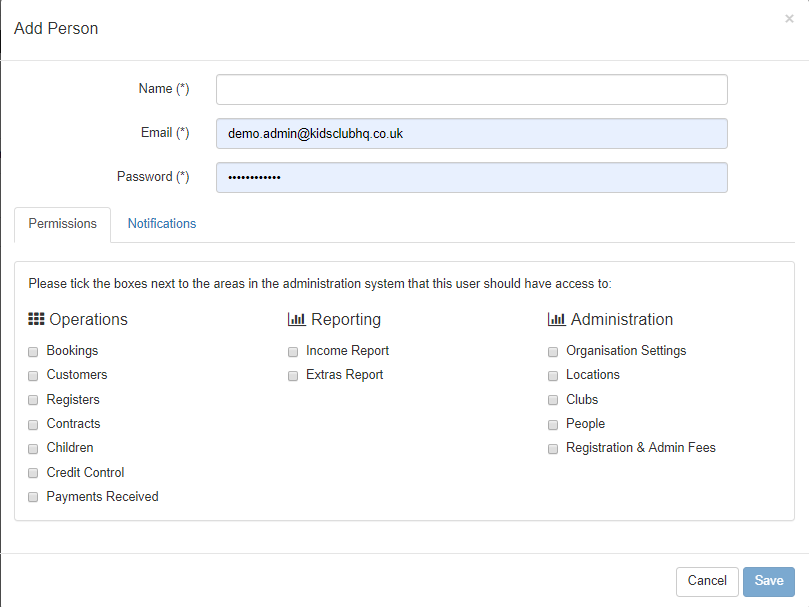
First you'll need to confirm the Name of the person who you're creating the admin account for. Next step is to confirm the Email. For the Password you can enter random letters as the person will receive an email once the account has been created to input their own password.
Permissions - Here you'll need to select the permissions this user should have. Tick all the boxes of the areas you'd like the user to have access too and once done hit the blue Save button.
Notifications -
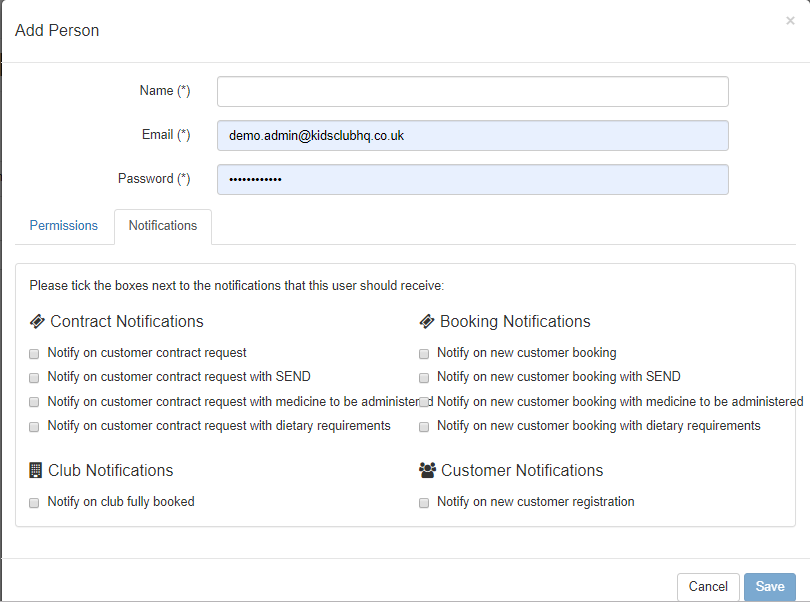
Here you can select which notifications/if any you'd like this administrator to receive. Once you've done this you can hit the blue Save button.
You'll then be taken back to the previous screen with the list of all people with admin accounts. Make sure you can see the new user here.